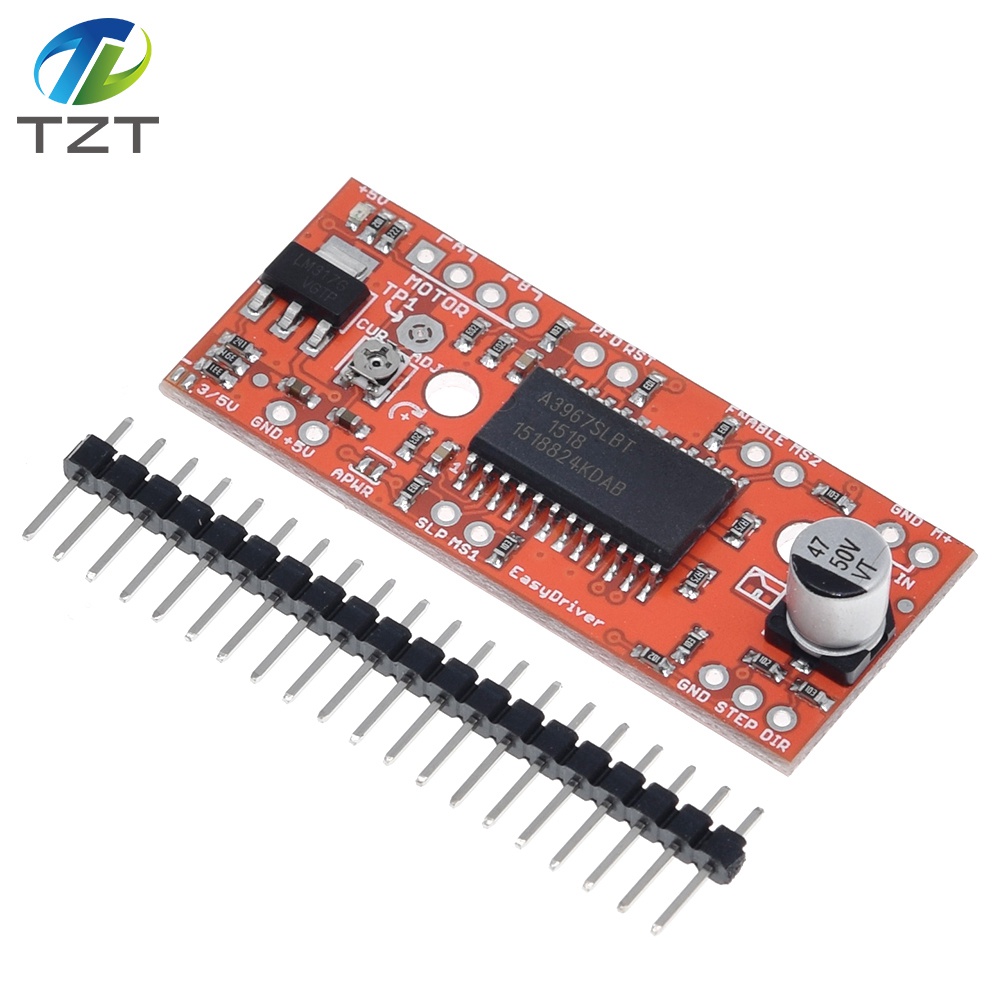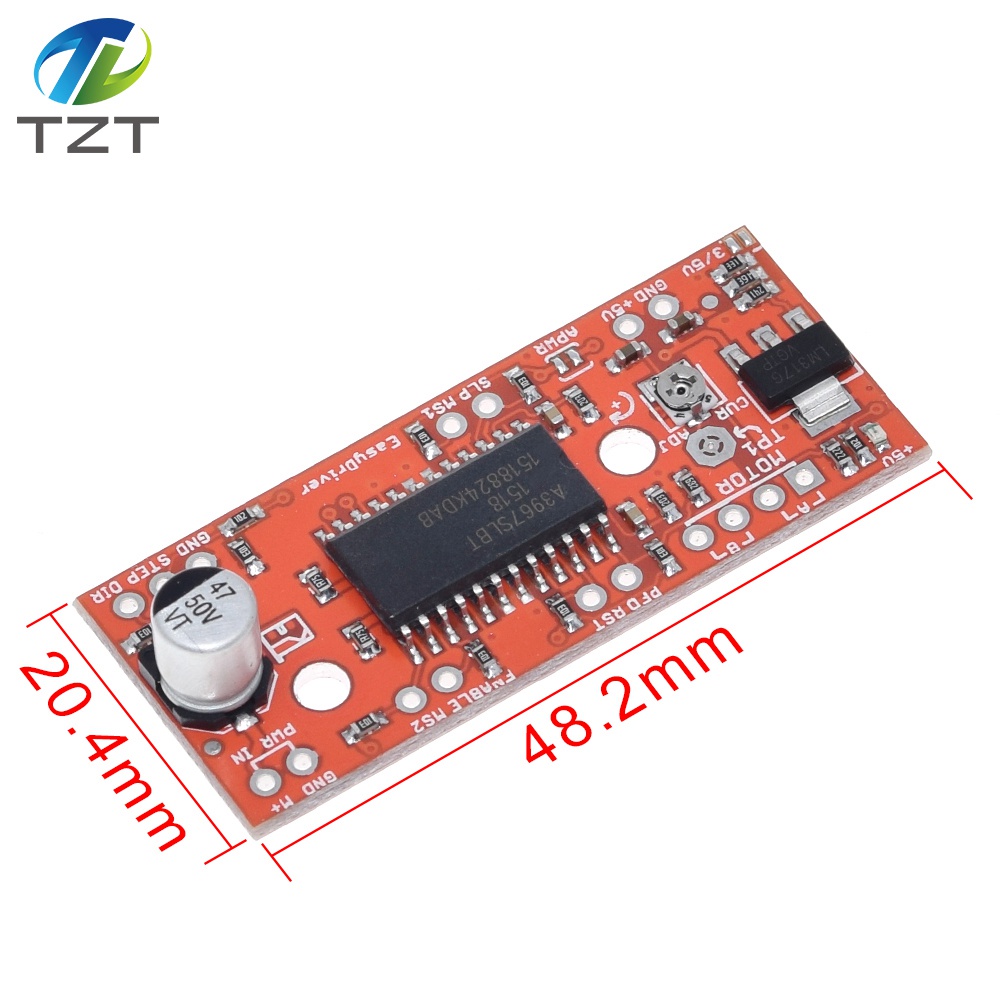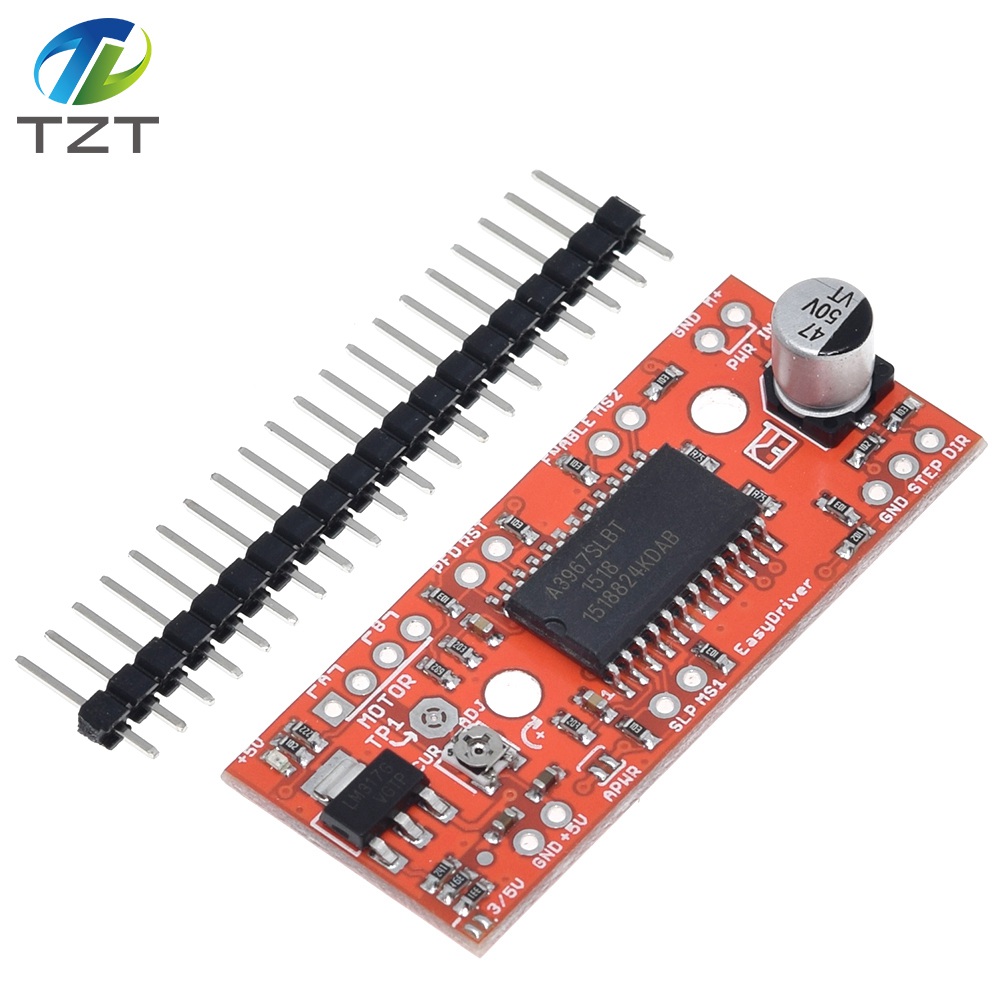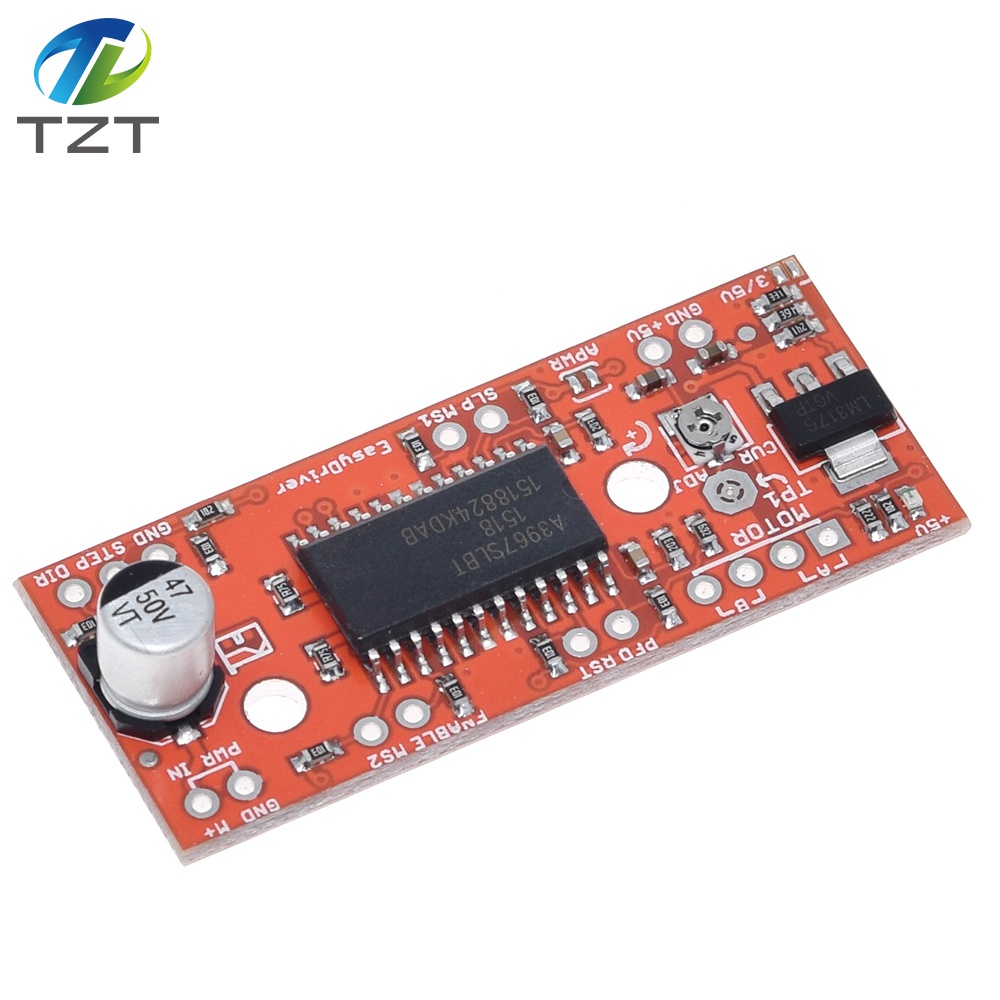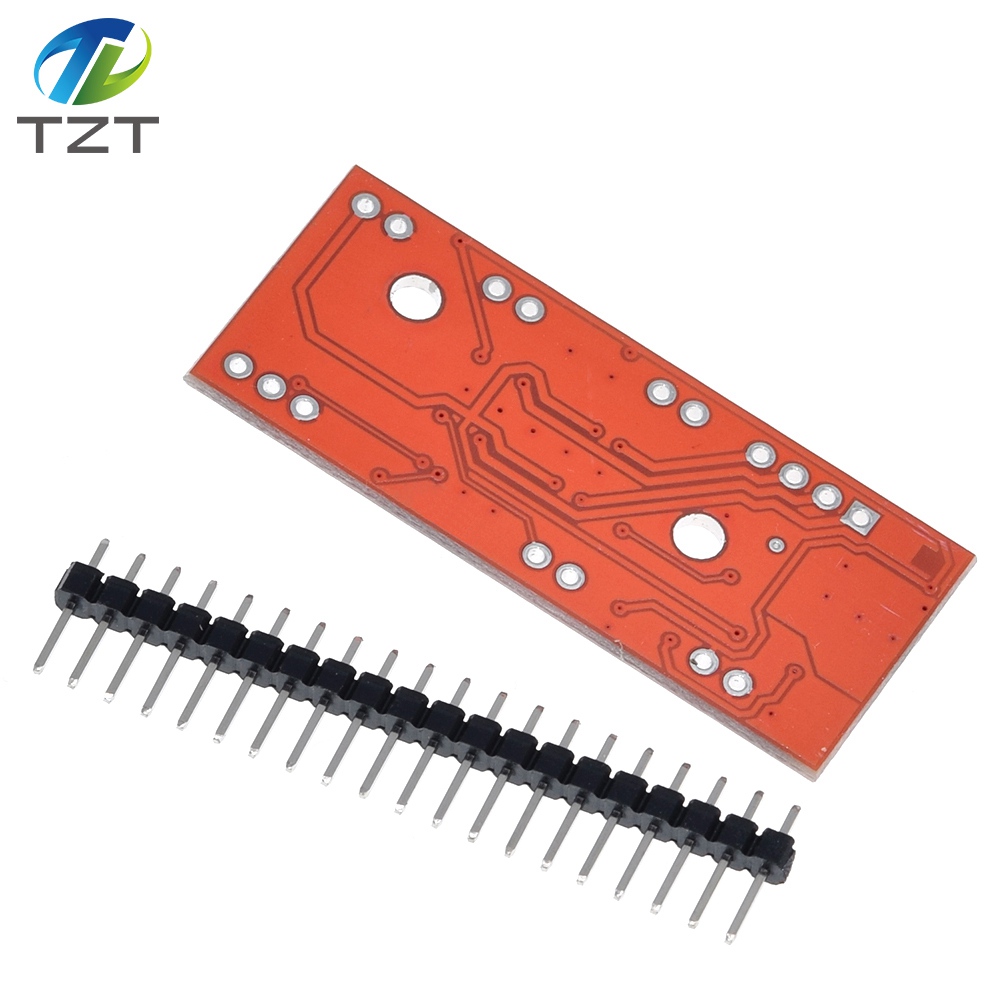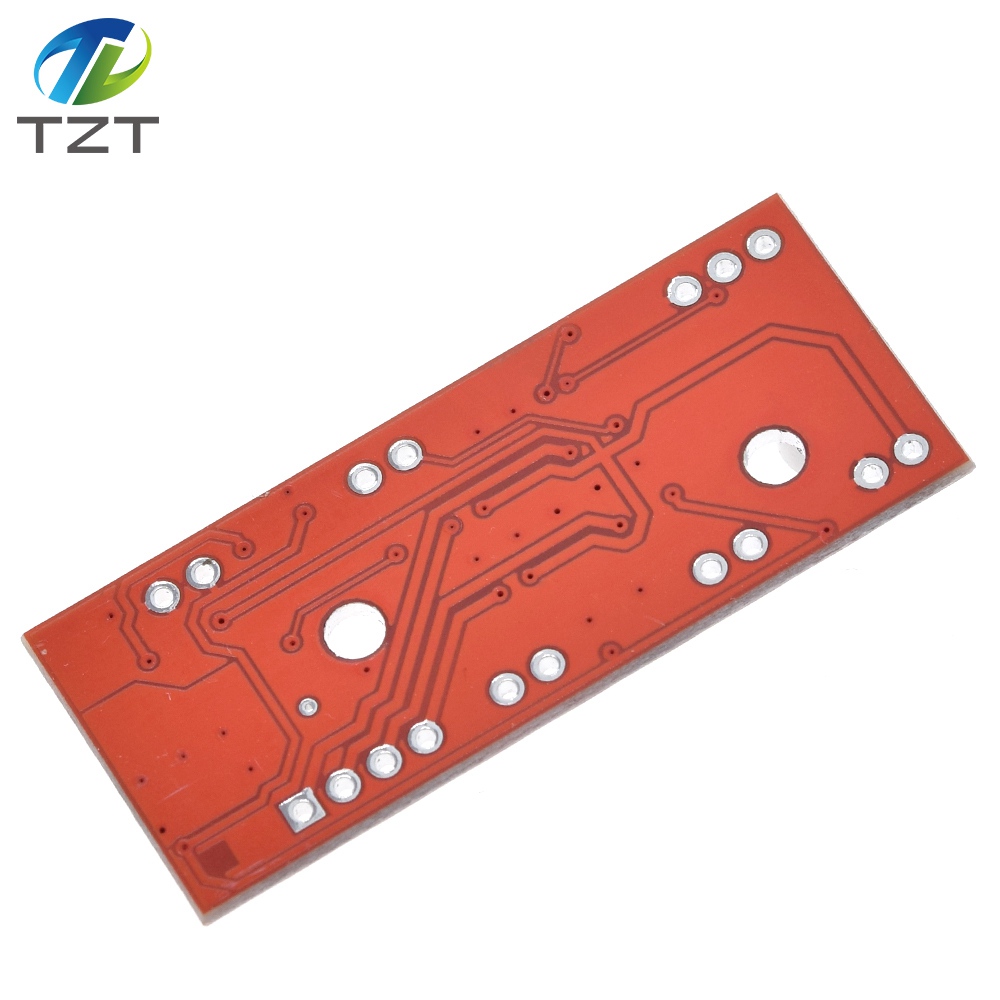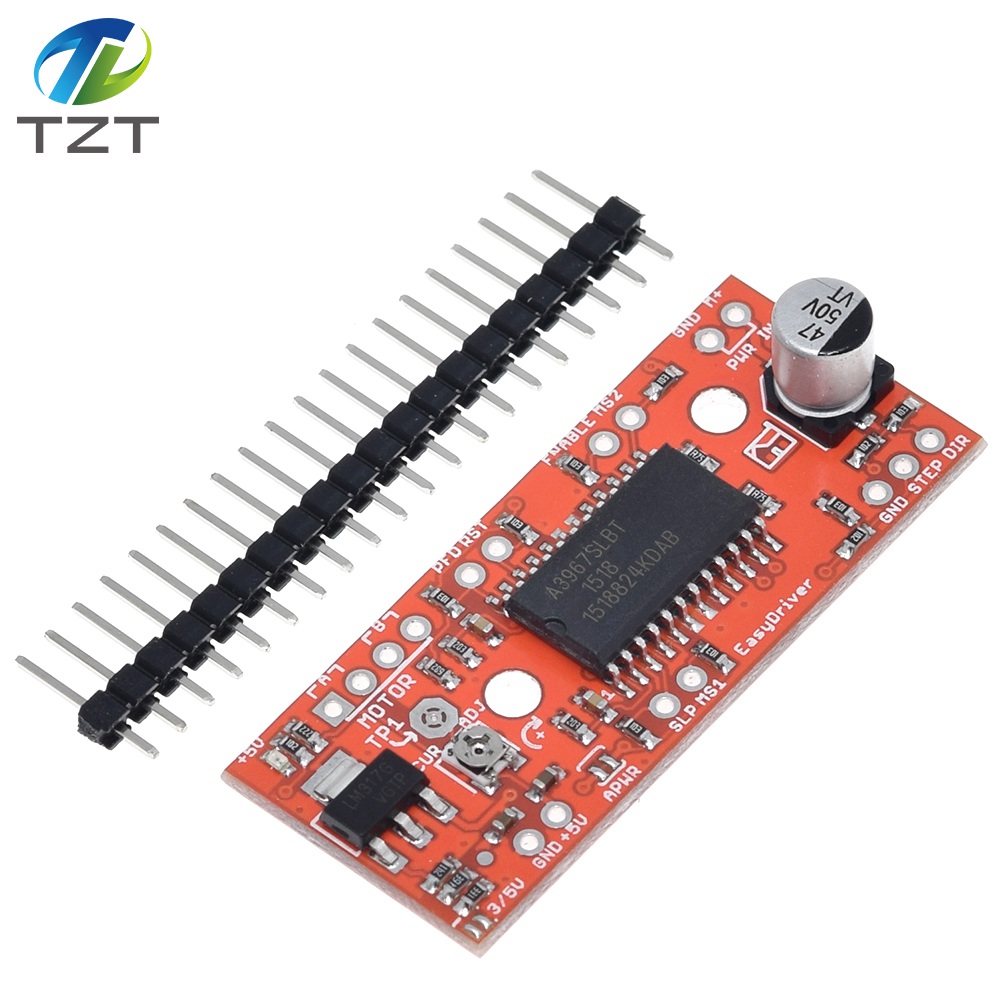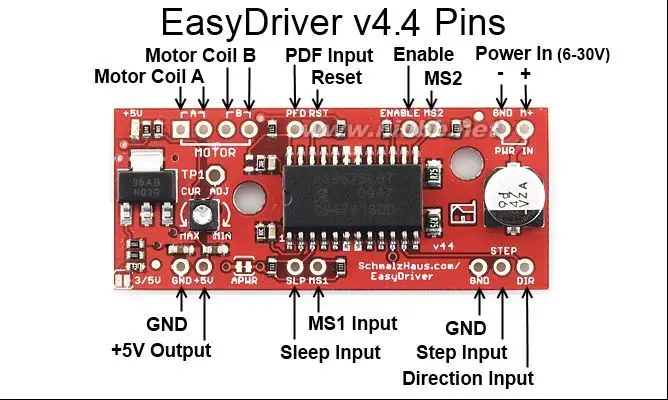TZT A3967 EasyDriver Stepper Motor Driver V44 For Arduino Development Board 3D Printer A3967 Module
- Quantity:
Easy DriverExamples
Sample code and projects to get your stepperrunning!
Description:
Lotsof folks
buyEasyDriversorBigEasyDriversandthen get them to work just fine in their
project. But some don't,and so I thought it would be a good idea to write down
some simpleinstructions for getting your Easy Driver working as quickly
andeasily as possible.
Allof these
examples are going to be done with my Easy Driver and BigEasy Driver stepper
motor driver boards driving several differentrandom stepper motors I have lying
around the lab. I will begenerating the step and direction pulses
withanArduinoUNOandachipKITUNO32,although all of these examples should work with
any Arduino orArduino clone or Arduino compatible (like all
chipKITboards).
Anddon't
forget to read Dan Thompson'sexcellentEasyDriver tutorial blog postifyou want to
read more up on this stuff. Some great questionsanswered in the comments on that
blog post.
Note1:All
examples will work equally well with Easy Drivers or Big
EasyDrivers.
Note2:All
examples will work on Arduino as well as chipKIT boards (andsome will run much
better on chipKIT because of the PIC32speed)
Note3:All
examples show a barrel jack for power input - you need tosupply power to the
EasyDrivers somehow, but it doesn't need to bea barrel jack. You should have a
power supply that can output somevoltage between 5V and 30V, at 1 Amp or
more.
Example 1:Basic Arduino setup
Thisis the
most basic example you can have with an Arduino, an EasyDriver, and a stepper
motor. Connect the motor's four wires to theEasy Driver (note the proper coil
connections), connect a powersupply of 12V is to the Power In pins, and connect
the Arduino'sGND, pin 8 and pin 9 to the Easy Driver.

Thenload
this sketch and run it on your Arduino orchipKIT:
Itdoesn't
get much simpler than that. What is the code doing? It setsup pin 8 and 9 as
outputs. It sets them both low to begin with.Then in the main loop, it simply
toggles pin 9 high and low,waiting 1ms between toggles. We use pin 9 as the STEP
control andpin 8 as the DIRECTION control to the Easy
Driver.
Sincewe are
not pulling either MS1 or MS2 low on the Easy Driver low,the Easy Driver will
default to 1/8th microstep mode. That meansthat each time the "digitalWrite(9,
HIGH);" call is executed, thestepper motor will move 1/8th of a full step. So if
your motor is1.8 degrees per step, there will be 200 full steps per
revolution,or 1600 microsteps perrevolution.
Sohow fast
is this code going to run the stepper? Well, with the STEPsignal 1ms high and
1ms low, each complete pulse will take 2ms oftime. Since there are 1000ms in 1
second, then 1000/2 = 500microsteps/second.
Whatif we
wanted the motor to go slower? We change the delay(); linesto have longer
delays. If you use delay(10); for both, the you'llmove at 50
microsteps/second.
Whatif you
wanted the motor to go faster? We can't really delay forless than 1 ms, can we?
Yes, of course we can! We can change thedelay() calls to delayMicroseconds(100);
calls and then each delaywould be 100 microseconds (or us), so the motor would
be driven at5000 microsteps/second.
Now,one
thing you should play with is the current adjustment pot onyour Easy Driver. You
need a tiny little screw driver to turn it,and be sure not to force it too far
one way or the other (they'redelicate). Also, some Easy Drivers were built with
pots that haveno physical stops on them, so they spin around and around. As
yourun the above code, slowly turn the pot one way or the other.Depending upon
the type of motor you have (and its coil resistance)you may hear/feel no
difference as you spin the pot, or you maynotice quite a big
difference.
Example 2:Moving back and forth
Ifwe take Example 1, and simply change the sketch a little bit, wecan move a certain number of steps forward or backward. Likeso:
Nowusing this sketch, we move for 3600 steps in one direction, pausefor a bit, and move 3600 steps in the other direction. I'm sure youcan figure out how to make many different lengths of moves now. Andyou can change the delay between steps for each move to occur atseparate speeds.
Example 3:Using a pre-built library - AccelStepper
Onething the
above examples can't do well is handle multiple steppersfrom the same Arduino or
chipKIT. Also, acceleration anddeceleration are difficult as well. Other people
have run into thisproblem, and so now we have libraries that we can download
andinstall into the Arduino IDE or MPIDE to fix
theseproblems.
Downloadthe
zip file for the AccelStepper libraryfromthispage.Unzip the downloaded file, and
place the AccelStepper in to thelibraries folder in your Arduino install
directory. Note that forMPIDE (chipKIT) users, you need to copy the AccelStepper
folderinto both the libraries folder at the top level as well
as\hardware\pic32\libraries so that both the AVR and PIC32 sides canuse
it.
Usingthe
same hardware from Example 1, restart the IDE, and enter thefollowing
sketch:
Thiscode does basically the same thing as Example 2, but usingacceleration/deceleration via the AccelStepper library, and runningfor twice as many steps. (Thanks Mr. Duffy for pointing out thisimportant fact!) The reason it runs twice as many steps is becausewe do "pos = -pos" to keep things short and simple. This means thatit will run from 0 to 3600, then from 3600 to -3600 (which is 7200steps).
Example 4:Running multiple stepper motors
Oneof the
great things about the AccelStepper library is that you canrun as many stepper
motors as you want, at the same time, just bymaking more AccelStepper objects.
Now, if you try to run them toofast, the steps won't be smooth, so you have to
be careful not toload down the Arduino too much. The chipKIT does not have
thisproblem because it is so much faster than
theArduino.
Inthis
diagram, we now have two Easy Drivers and two stepper motors.We just need 2 more
pins from the Arduino to add this secondmotor.
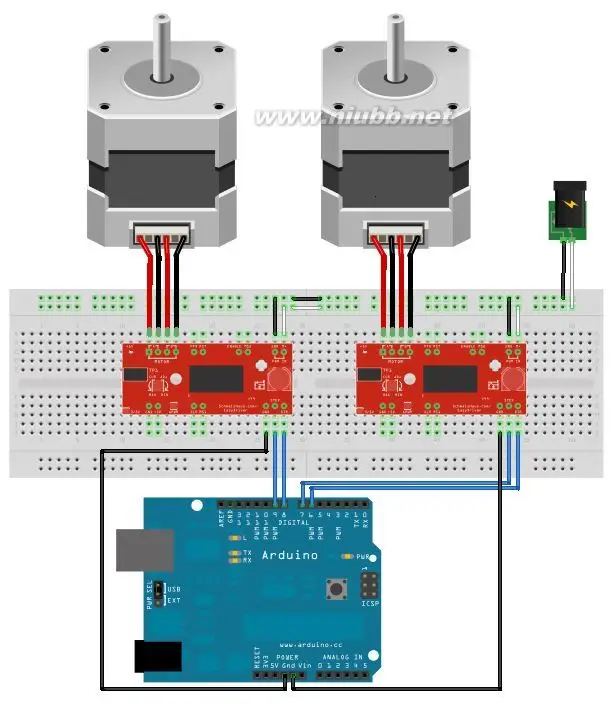
The code for
this example is shownbelow:
pos1 =-pos1;
Ifyou run
this code, you may find that the acceleration anddeceleration are not quite as
smooth as with a single motor (on anArduino - again, this problem doesn't occur
on chipKIT) - that isbecause our two maximum speeds (3000 and 1000) are pretty
high forthe ability of the processor to handle them. One solution is tomake your
max speeds lower, then switch from 1/8th microstepping to1/4, half, or full step
mode. If done right, you'll see the sameshaft rotation speeds, but with less CPU
load (because you aren'tgenerating as many steps per
second.)
Youcan see
that for this example, I just copied and pasted the codefrom Example 3 and made
two positions and two steppers. Thisexample code is very simple and not all that
useful, but you canstudy the existing examples from the AccelStepper library,
and readthe help pages on the different functions, and get good ideas aboutwhat
else you can do with your stepper control.
References:
Easy DriverPinout:






.png)
China (Mainland)
 TUOZHANTENG electronic components Co., LTD
TUOZHANTENG electronic components Co., LTD
 0755-82527072
0755-82527072
 384834800@qq.com / 1244995775@qq.com
384834800@qq.com / 1244995775@qq.com
 3013 Hongli Road, Shanghang Building 5F/511, Huaqiangbei , Futian , Shenzhen , Guangdong , China.
3013 Hongli Road, Shanghang Building 5F/511, Huaqiangbei , Futian , Shenzhen , Guangdong , China.
Hong Kong, China
 TUOZHANTENG HK CO., LTD
TUOZHANTENG HK CO., LTD
 emily384834800@gmail.com
emily384834800@gmail.com
 Room 1103, Hang Seng Mongkok Building, 677 Nathan Road, Mongkok, Kowloon, Hong Kong
Room 1103, Hang Seng Mongkok Building, 677 Nathan Road, Mongkok, Kowloon, Hong Kong
WhatsApp +86 15920041318/ +86 17620404465
![]() WeChat +86 15920041318/ +86 17620404465
WeChat +86 15920041318/ +86 17620404465
Skype +86 15920041318
Telegram/ KakaoTalk :+86 15920041318
.png)
 Recommended products
Recommended products
-
Tel
+86 17620404465 -
Wechat

-
Whatsapp